It’s that time of year again! This time I decided to break this down in order of needing to be completed as a sort of checklist to ensure that all of my ducks are in a row for our annual ACCESS Testing. In Missouri, the ACCESS for ELLs Testing window is always January through February. Over 39 states utilize this specific English proficiency exam, including Guam. Any new students that enter our school during this time must be given the online WIDA Screener to assess their current English knowledge, as well as take the annual ACCESS Test. Every student considered an English Learner is given the WIDA ACCESS Test every year until they’ve proved proficiency. (Which in Missouri that could be a 4.7 out of 6 or higher).

For those of you not in the ELL/ESL Department, the WIDA ACCESS 2.0 for ELLs Test is the annual English proficiency exam given to each student considered an English Language Learner. (WIDA is the name of test consortium company based out of Wisconsin). Thus meaning another language is spoken at home or came prior to learning English. English Learners may be working towards becoming bilingual or already know four other languages. It really depends on where in the world they are from and where they have been in their short lives. The WIDA ACCESS 2.0 for ELLs Test assesses English Learners on their Listening, Reading, Writing, and Speaking skills in English. The test is given at that student’s grade level, not current English proficiency or IQ level. The purpose of this test’s results is to show the English proficiency of English Learners among those four domains and comparing their proficiency to that of a native English speaker.
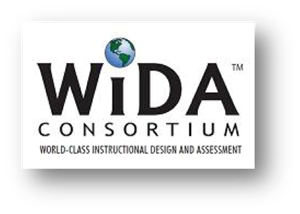
1-2 months Prior to Testing:
- Reserve testing space and needed laptops (Computer Lab, Makerspace, or Library)
- Media Specialist can help make this happen
- Test in a large space with at least 10 computers
- Ask District EL Dept for extra headsets, if needed…Media has plenty of mice
1 month Prior:
- Complete IEP/504 Accommodations forms (Check with SpEd & EL Dept)
- Send out Parent Letter (from EL Dept)
- Bi-monthly EL Parent Tea/Meeting about ACCESS test, expectations, scores, and available practices
- Practice using headsets & microphones…hook up to iPad or laptops for lessons
- Organize initial testing groups and Listening/ Reading test times
- Check for special events, trainings, meetings, and no school days in advance
- Consider SpEd, Speech, and EEE schedules
- Inventory testing materials (laptops, headsets, & mice)
Testing Begins:
- Store ACCESS materials in the original box in locked closet.
- Don’t throw away any papers from the ACCESS material box. You will send them all back to District office to be shredded.
- Email general testing info to staff including start dates and times
- Update staff as changes occur and more scheduling takes place
- Make sure SpEd, Speech, and EEE are aware 😊
- Print Listening/Reading tickets
- Triple check rosters for extra names, email EL Dept about students that have moved
- Spend 1st week back practicing the test with laptops and headsets.
- Set up room for TEST MODE
- Bring in extra table/desks if needed, gather test laptops, headsets, “Shh Testing” signs
- Check headphones and microphones with ALL laptops IN ADVANCE
Listening and Reading:
- Listening and Reading can be mixed grades!!!
- Log students into their laptop and test for attendance, security and timely log-ins
- ACCESS Test log-in info is on the individual’s test tickets that you print.
- Scratch paper is provided
Tiers:
- Must complete Listening AND Reading to be placed in tier for 2nd half of test
- Pre-A and A tests alone….Beginners test at tier A
- B/C can test together
Writing:
- Provide more time for 4th-5th Writing
- 1st-3rd must be by tier and grade OR spread apart in large space (writing test booklets)
- 1st-3rd have writing test booklets, 4th+ type writing
- Scratch paper can be used, but sent with test materials
Speaking:
- Test no more than 5 students at a time
- EL Dept will send a person to administer the speaking tests, but I always have them finished before then.
- Students give answer regardless to move on
- CAN’T restart or re-record answer
- Not penalized for not finishing. Checking English, not answer.
- You CAN hit “Pause Test”
- NO paper provided!
Post Test:
- Receive scores in May
- Make a copy of scores to place in EL Student Files, send other copy home
- Share scores at EL Parent Tea End of Year Celebration
REMINDERS:
- CAN rephrase, explain, or translate directions and clarify tools
- ONLY IEP kids get directions repeated (part of accommodations)
- CAN’T help with translating answers
- Can resume a timed out test on same day
- Everything is at grade level, not IQ level.
- ALL kindergarten tests are given by an outside ELL teacher, but you need to organize the materials and secure testing place(s).
- Team brings their own equipment, you provide writing test booklets
- I can add new students in WIDA-AMS!
- Only test kids leaving USA if they are coming back at some point or parents request score
Recommended Times*:
Listening: 40 minutes Reading: 35-45 minutes
Speaking: 35-50 minutes Writing: 65 minutes
*This test is not timed, but when scheduling these recommendations are helpful to know how much time to allow for each testing block.
